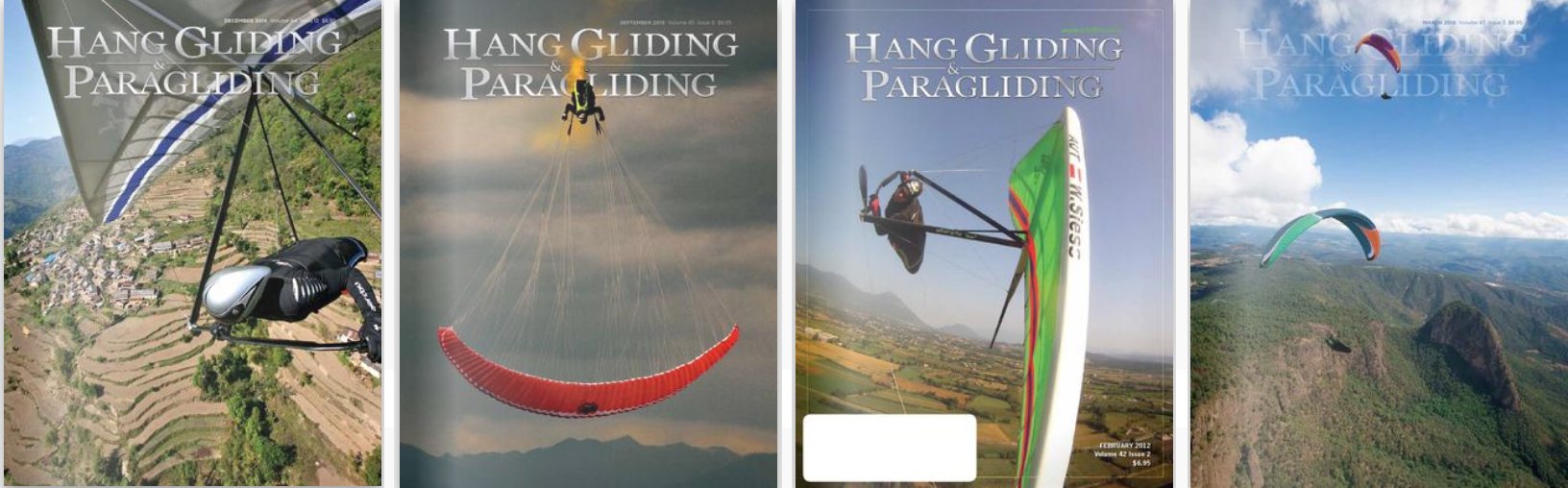Notes
Aircheck is a handy utility that allows you to quickly check if your XC tracklog (in .igc format) is valid or if you have infringed controlled airspace. To launch Aircheck, click on the Aircheck tab above and then click on the 'Choose an IGC file...' button at the top left of the screen. Then select the igc you wish to check. You can transfer tracklogs from your flight instrument to your PC using the GPSDump utility.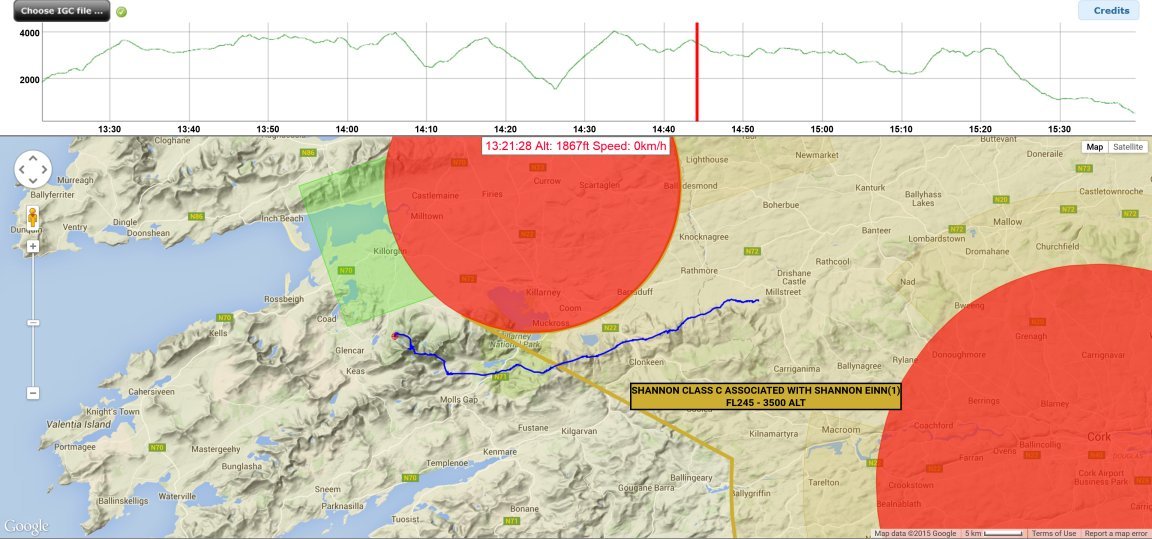 Please note that this is a 'beta' version/implementation of Aircheck. Any questions or problems you may run into should be referred to IHPA Secretary David May who is actively developing this application with the original developer.
Please note that this is a 'beta' version/implementation of Aircheck. Any questions or problems you may run into should be referred to IHPA Secretary David May who is actively developing this application with the original developer.
Many many thanks to:
- David Wheeler (US) wrote the inital code
- Stein Sorensen (NO) coded GpsDump for Google API conversion
- Matt Rosser (AU) for coding and implementation
- Andreas Rieck (DE) for some code improvements and re-design
- David May (IHPA) for modifying the code to work with Irish airspace and adding several new enhancements to the original code!
Regards
Matt Rosser
XcAustralia Administrator
Provided by XcAustralia using Airspace data valid August 2015 from SoaringWeb.org
Internet Explorer pre version 9 or Safari pre version 6 are not compatible due to DOM standard incompatibility. The application works best with latest Google Chrome, Firefox or Opera. Check compatibility list here.
Disclaimer: This informational service is provided "as is". All data and information contained in any of the data files are provided without guarantee as to their completeness or correctness. Any conclusions drawn from this data and information are the sole responsibility of the user. This information may not be accurate or current and is not valid for navigation or flight planning. No warranty of fitness for any purpose is made or implied. Always consult the official publications for current and correct information. This service is provided free of charge with no warrantees, expressed or implied.